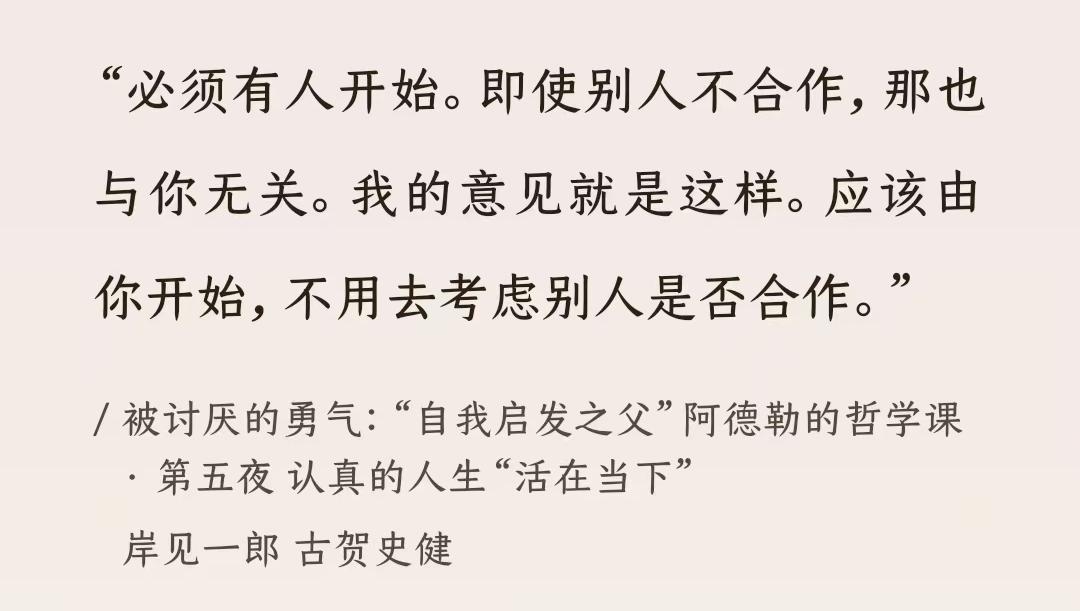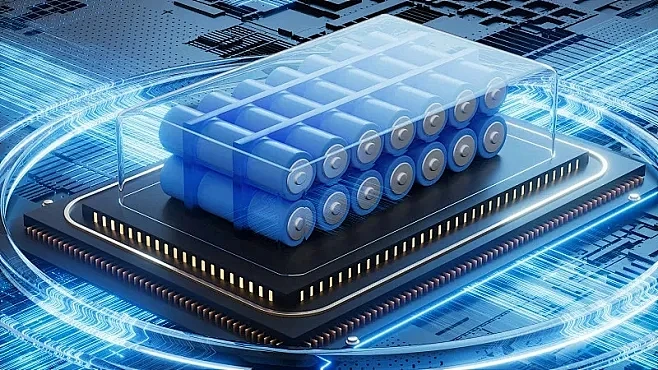LineRenderer是什么 1 2 3 4 5 6 7 8 9 10 11 12 13 14 15 16 17 18 使用它我们可以在场景中绘制线段,一般可以用于 - 绘制攻击范围 - 武器红外线 - 辅助功能 - 其它画线功能 ## LineRender参数相关 - ```Corner Vertices```(角顶点,圆角) 此属性指示在一条线中绘制角时使用了多少个额外的顶点 增加此值,使**线角看起来更圆** - ```End Cap Vertices```(终端顶点,圆角) 终点圆角 - 其余重点参数在代码部分介绍 ## LineRender代码相关 - 动态添加一个线段 ```C# GameObject line = new GameObject(); LineRenderer lineR = line.AddComponent<LineRenderer>;
1 2 lineR.startWidth = 0.02f ; lineR.endWidth = 0.02f ;
1 2 lineR.startColor = Color.white; lineR.endColor = Color.red;
1 2 m = Resources.Load<Material>("M" ); lineR.material = m;
设置点先设置点的个数 1 2 3 4 5 lineR.positionCount = 4 ; lineR.SetPositions(new Vector3[] { new Vector3(0 ,0 ,0 ), new Vector3(0 ,0 ,5 ), new Vector3(5 ,0 ,5 )}); lineR.SetPosition(3 , new Vector3(5 , 0 , 0 ));
1 lineR.useWorldSpace = false ;
1 lineR.generateLightingData = true ;
例子 练习一 请写一个方法,传入一个中心点,传入一个半径,用LineRender画一个圆出来
1 2 3 4 5 6 7 8 9 10 11 12 13 14 15 16 17 18 19 20 21 public void DrawLineRenderer (Vector3 centerPos, float r, int pointNum ){ GameObject obj = new GameObject(); obj.name = "R" ; LineRenderer line = obj.AddComponent<LineRenderer>(); line.positionCount = pointNum; line.loop = true ; float angle = 360f / pointNum; for (int i = 0 ; i < pointNum; i++) { line.SetPosition(i, centerPos + Quaternion.AngleAxis(angle * i, Vector3.up) * Vector3.forward * r); } }
练习二 在Game窗口长按鼠标用LineRenderer画出鼠标移动的轨迹
重点是 如何得到鼠标转世界坐标的 对应点 知识点得到鼠标位置 Input.mousePosition 把鼠标 转世界坐标 Camera.main.ScreenToWorldPoint(Input.mousePosition); 1 2 3 4 5 6 7 8 9 10 11 12 13 14 15 16 17 18 19 20 21 private LineRenderer line2;void Start (){ line2 = this .gameObject.AddComponent<LineRenderer>(); line2.loop = false ; line2.startWidth = 0.5f ; line2.endWidth = 0.5f ; line2.positionCount = 0 ; } private Vector3 nowPos;private void Update (){ if ( Input.GetMouseButton(0 ) ) { line2.positionCount += 1 ; nowPos = Input.mousePosition; nowPos.z = 10 ; line2.SetPosition(line2.positionCount - 1 , Camera.main.ScreenToWorldPoint(nowPos)); } }